
Posted on Thursday, Apr 25th, 2024
Surveillance Solutions: Top Picks for Video Security Software
A video management system (VMS), also referred to as video security software or a video management server, constitutes a pivotal component within a comprehensive security camera infrastructure. It's primary functions encompass:
1. Aggregating video feeds from diverse camera sources.
2. Facilitating the recording and archival of video content onto designated storage mediums.
3. Furnishing a user-friendly interface for real-time video monitoring and retrospective access to recorded footage.
In essence, while a VMS serves as the software backbone of a network video recorder (NVR) or digital video recorder (DVR), it typically surpasses the functionalities inherent in off-the-shelf NVR hardware by offering a broader spectrum of features and customization options.
The evolving landscape of technological innovations underscores the imperative need to differentiate between a VMS and the inherent capabilities of modern network-based security cameras. Contemporary network cameras frequently incorporate internal functionalities enabling video capture and analysis sans reliance on a separate VMS. Nonetheless, it is pertinent to note that the proprietary nature of a camera's built-in web interface often precludes seamless access to other networked cameras, underscoring the indispensable role of a dedicated VMS in facilitating centralized surveillance management.
What is Video Security Software?
Video security software serves as a central tool for the management of data derived from security cameras and monitoring systems. Widely adopted by security professionals, including law enforcement officers and security personnel, its utility extends across various sectors. Particularly beneficial for enterprises managing numerous devices and multiple video streams, it facilitates seamless data storage across diverse locations.This software consolidates disparate video feeds onto a singular platform, thereby enabling efficient monitoring and maintenance of security infrastructure. Notably, it ensures the operational integrity of security devices while providing comprehensive oversight of pertinent information.
In comparing video security software with visitor management software, the former excels in overseeing day-to-day surveillance activities, encompassing the monitoring of premises and events. Conversely, visitor management software specializes in regulating access to buildings, making it an invaluable asset for orchestrating events with restricted entry protocols.
Types of Video Security Software
Video security software encompasses various types tailored to diverse operational needs and infrastructural setups:1. On-Premises Video Management Software
On-premises video surveillance entails a traditional approach wherein security camera infrastructure is linked to local networks and servers within the facility. Client software for video management is installed on local PCs, with licensing requirements contingent upon the camera count. Maintenance, including software updates and patches, is managed via local computing systems. This option is well-suited for businesses seeking complete autonomy and customization, with the capacity to engage on-site technicians or IT specialists. Notably, on-premises security camera software can operate independently of internet connectivity, though some providers offer remote access options through VPN or cloud-based platforms.2. Cloud-Based Video Surveillance Software
Cloud-based video management systems host both video recording and management software on off-site servers managed by third-party providers. Utilizing IP cameras or wireless variants, this software uploads video data directly to the cloud, obviating the need for local recording hardware or storage. While offering scalability and flexibility, cloud-based solutions require ample bandwidth, particularly for high-definition cameras. Easy configuration and seamless addition of cameras characterize this option, making it ideal for organizations prioritizing scalability and ease of use.3. Cloud-Managed Video Security Software
Combining aspects of both on-premises and cloud-based solutions, cloud-managed systems employ third-party hosted and managed servers alongside locally hosted equipment such as NVRs, DVRs, VMSs, and physical security camera hardware. Cameras and infrastructure must support cloud services to leverage this hybrid approach. Centralized management in the cloud facilitates streamlined software updates and remote monitoring capabilities. However, local equipment security remains the organization's responsibility, necessitating robust video access control measures and physical security protocols.Video security software features
Video security software boasts a plethora of features designed to enhance surveillance efficiency and operational efficacy:1. Multi-Camera Management
Seamlessly manage multiple camera devices concurrently, facilitating comprehensive surveillance coverage.2. Scalable Configuration
Effortlessly set up camera recording and streaming as the network expands, accommodating the integration of additional cameras.3. Live Viewing and Playback
Enable users to access both live streams and recorded footage, ensuring real-time monitoring and retrospective analysis.4. Motion Detection
Detect and flag instances of movement within the surveillance area, enhancing threat detection capabilities.5. Event-Triggered Recording
Initiate recording automatically in response to predefined events, optimizing resource utilization and capturing critical incidents.6. AI-Powered Recording Logic
Employ artificial intelligence algorithms to intelligently govern recording processes, enhancing efficiency and accuracy.7. Suspicious Behaviour Detection
Identify and alert on anomalous or suspicious behaviour, bolstering proactive security measures.8. High-Definition Playback
Deliver crisp HD video playback in high-resolution streams, ensuring clarity and detail in footage review.9. Facial Recognition Integration
Integrate facial recognition technology and self-contained ID software for enhanced identification and authentication capabilities.10. Backup Solutions
Automatically save video footage to backup solutions, safeguarding against data loss and ensuring continuity of operations.11. Advanced Search Functionality
Facilitate easy retrieval of recordings through intuitive search options based on date, time, or other user-defined criteria.12. Entry Point Monitoring and Access Control
Monitor building entry points and enable remote access and employee access control functionalities, enhancing security and operational control.13. Audio Support
Provide support for audio, enabling users to capture and analyze audio data alongside video footage for comprehensive surveillance coverage.These features collectively empower organizations to maintain robust security measures, streamline surveillance operations, and respond effectively to evolving security threats.
Conclusion
Video management systems serve as indispensable tools for safeguarding the well-being of both employees and customers within organizational settings. These systems empower entities to conduct real-time monitoring of activities transpiring on their premises, allowing for swift identification of any instances of misconduct or suspicious behavior. Moreover, organizations leverage their VMS to ensure compliance with safety and security protocols, especially in the aftermath of accidents or incidents.The capability to retrospectively review archived security camera footage emerges as a crucial asset for firms navigating investigations or potential legal ramifications, such as worker's compensation claims. By providing a comprehensive record of past events, VMSs offer valuable insights and evidence, aiding in the resolution of disputes and the maintenance of accountability.
For further details on our specialized software for video surveillance tailored for enterprises, please reach out to us at inquiries@bluesummittech.com. We look forward to assisting you with your security needs.
Blue Summit has collaborated with OdiTek Solutions, a frontline custom software development company. It is trusted for its high service quality and delivery consistency. Visit our partner's page today and get your business streamlined.
REFER TO OTHER RELEVANT CONTENTS
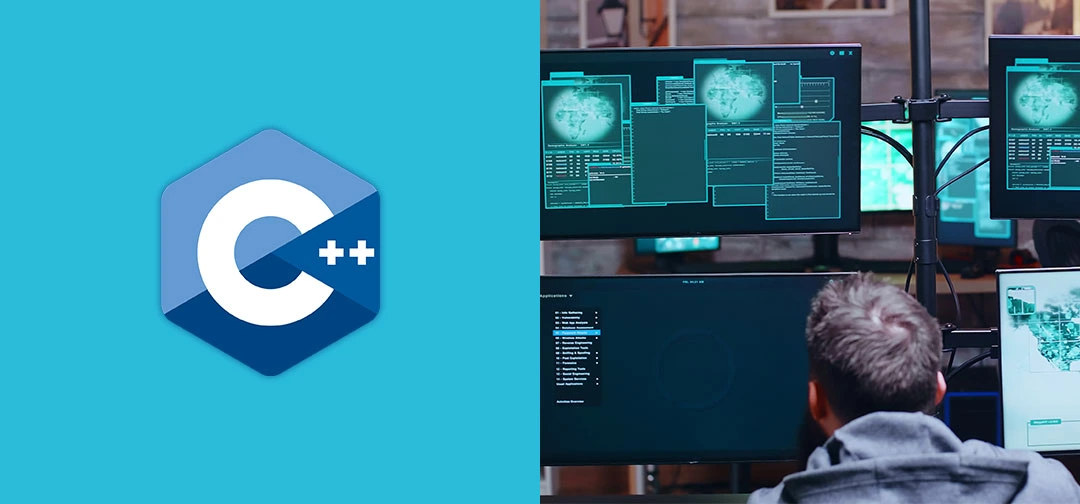
C++ Development Services
Get a dedicated C++ development team in 7 Days! Get Started C++ is a widely adopted object-oriented programming language that is leveraged to develop high-performance, large-scale enterprise applications that can run seamlessly across multiple platforms and devices. Its popularity stems from the ability to construct...
read more








