
Posted on Friday, Oct 20th, 2023
Web Development with Qt: Backpacking Qt for Web Development
Web development is a constantly evolving field, and developers are always on the lookout for tools and technologies that can help them create robust and user-friendly web applications. One such technology that has been gaining traction in recent years is Qt for web development. With its versatility and cross-platform capabilities, Qt is not just for desktop or mobile applications.
In this blog, let's dive into the world of "Qt for Web Development," exploring what it is, its advantages, and how it can be used to create cross-platform web applications. We'll cover topics related to "Qt Web," "Qt WebAssembly," "Web Development with Qt," "Cross-Platform Web Development with Qt," and "Qt Web UI" to give you a comprehensive understanding of this powerful tool.
What is Qt for Web Development?
Qt is a powerful, cross-platform application framework developed by The Qt Company. While it's traditionally known for building applications for desktop and mobile platforms, Qt can also be used for web development. This involves creating web applications using the Qt framework, and it offers several advantages.Advantages of Qt for Web Development
1. Cross-Platform Compatibility
Qt's core strength lies in its ability to create applications that run on various operating systems without major code changes. This extends to web applications as well, allowing you to reach a broader audience.2. Reusability
Developers can leverage their existing knowledge and skills in Qt when transitioning to web development, making the learning curve relatively smooth.3. Performance
Qt is renowned for its excellent performance, and this extends to web applications, making them responsive and fast.4. Ecosystem
The Qt ecosystem is rich with libraries, tools, and resources to aid development, whether for desktop, mobile, or web.5. Open Source
Qt is available under both open-source and commercial licenses, making it accessible to a wide range of developers.Qt Web: A Gateway to Cross-Platform Web Development
Qt's web capabilities are typically harnessed through the concept of Qt Web. Qt Web encompasses several technologies and tools, with one of the most notable being Qt Web Engine.1. Qt Web Engine
Qt Web Engine is a Qt module that provides web rendering capabilities powered by Chromium. It allows developers to integrate web content into Qt applications, enabling cross-platform web application development. With Qt Web Engine, you can create web pages or entire web applications using Qt's familiar APIs.2. Qt WebAssembly: Bridging the Gap Between Web and Desktop
Qt WebAssembly is another exciting feature that empowers web development with Qt. WebAssembly (often abbreviated as WASM) is a binary instruction format designed to provide high performance on web browsers. With WebAssembly, you can run code written in languages like C, C++, and Rust directly on web browsers. Qt's integration with WebAssembly allows developers to create web applications using their favorite languages and the Qt framework.Key advantages of Qt WebAssembly
1. Cross-Platform Compatibility
Applications built with WebAssembly can run on a wide range of browsers and operating systems, making them highly accessible.2. Native-Level Performance
WebAssembly provides near-native performance, ensuring that web applications built with Qt are snappy and responsive.3. Extensive Language Support
Developers can use popular languages like C++, allowing for efficient code reuse and reducing the need to learn new languages.Web Development with Qt: A Step-by-Step Guide
Now that we've covered the essential components, let's delve into how to get started with web development using Qt.1. Setting Up Qt Environment
The first step is to set up your development environment. Install the Qt framework and make sure you have the necessary tools, including Qt Creator, at your disposal.2. Choose Your Programming Language
Qt offers support for multiple programming languages. Choose one that suits your development needs. C++ is a popular choice for its performance and compatibility with Qt.3. Create a Qt Web Project
In Qt Creator, create a new project and select the appropriate project template for web development. This template will provide you with the basic structure and necessary files to get started.4. Developing Qt Web UI
Use Qt's graphical interface tools to design your web user interface. Qt Creator provides a drag-and-drop interface for building web pages.5. Integration with Qt Web Engine
To include web content in your application, integrate Qt Web Engine into your project. This will enable you to display web pages within your Qt-based application.6. Building and Deploying
After developing your web application, build it and ensure it runs as expected. Qt provides tools to deploy your application to various platforms, including the web.7. Testing and Debugging
Thoroughly test your web application to identify and resolve any bugs or issues. Qt Creator provides a range of debugging tools to assist in this process.Cross-Platform Web Development with Qt: The Power of Reusability
One of the standout features of Qt for web development is the ability to reuse code and assets across different platforms. Whether you're targeting desktop, mobile, or the web, much of your Qt code can be shared. This means fewer development efforts, reduced maintenance, and faster time-to-market.For instance, you can create a core business logic module in C++ using Qt, and this module can be used in both your desktop application and web application, saving you time and effort in rewriting the same logic in different languages.
Qt Web UI: Bringing Your Web Application to Life
The user interface (UI) of a web application is a critical component that directly impacts the user experience. Qt's UI design capabilities are extensive and allow for the creation of interactive and visually appealing web applications.Key Features of Qt Web UI
1. Qt Creator offers
An intuitive drag-and-drop interface builder, making it easy to design and customize your web UI.2. Responsive Design
Qt enables you to create responsive web applications that adapt to various screen sizes and orientations, ensuring a consistent experience on different devices.3. Customization
You have the flexibility to customize your web UI using Qt's libraries and themes to match your brand and style.4. Animations
Add animations and transitions to your web application to make it more engaging and user-friendly.5. Native Look and Feel
Qt's web UI can be designed to mimic the native look and feel of the target platform, providing a familiar experience to users.Qt Web Development and Blue Summit: A Perfect Match
"Qt for Web Development" is known for its versatility and performance, and when paired with the expertise of Blue Summit, it becomes an even more potent tool for developers. Here's how Blue Summit empowers your journey into web development with Qt.1. Expert Guidance
Our team of experts is well-versed in Qt and its application in web development. They provide invaluable guidance to help you make the most of Qt's features, saving you time and effort in the learning process.2. Cross-Platform Expertise
We specialize in "Cross-Platform Web Development with Qt." They assist you in creating web applications that work seamlessly across different operating systems and browsers. This ensures that your web app reaches a broader audience.3. Qt WebAssembly Support
Qt WebAssembly is a powerful technology that enables web development in multiple programming languages. Blue Summit ensures you harness the full potential of WebAssembly to run code efficiently in web browsers, extending your application's reach and performance.4. Qt Web UI Design
We provide expert assistance in designing the user interface of your web application. They help you create a visually appealing and responsive "Qt Web UI" that enhances the user experience and ensures your web app stands out.5. Reusability and Efficiency
Blue Summit recognizes the significance of code reusability in "Web Development with Qt." They assist you in reusing your existing Qt code and assets across different platforms, reducing development time and ensuring consistency in functionality.6. Performance Optimization
We focuse on optimizing the performance of your web applications created with Qt. They make sure that your web apps are responsive and performant, providing users with a smooth and efficient experience.Blue Summit Advantages
The collaboration between Blue Summit and Qt for web development ensures that you get the best of both worlds. Here are some key advantages:1. Customized Solutions
Blue Summit tailors solutions to your specific web development needs, ensuring that you make the most of Qt's features and capabilities.2. Enhanced User Experience
With expert assistance in Qt Web UI design, your web applications are designed to provide an engaging and user-friendly experience.3. Cross-Platform Compatibility
Blue Summit's expertise in cross-platform web development ensures that your web apps work seamlessly across various devices and operating systems.4. Performance and Efficiency
Our performance optimization strategies help your web applications run smoothly and efficiently, even in complex scenarios.5. Code Reusability
We assist you in reusing your existing Qt code, saving you time and effort when transitioning to web development with Qt.Conclusion
The collaboration between "Blue Summit" and "Qt for Web Development" is a winning combination. Our expertise, guidance, and support amplify the capabilities of Qt for web development, making it more accessible and effective for web developers. Whether you're starting your journey in "Web Development with Qt" or looking to enhance your existing projects, Blue Summit is your trusted partner in achieving success and excellence in the world of cross-platform web development with Qt.Blue Summit has collaborated with OdiTek Solutions, a frontline custom software development company. It is trusted for its high service quality and delivery consistency. Visit our partner's page today and get your business streamlined.
REFER TO OTHER RELEVANT CONTENTS
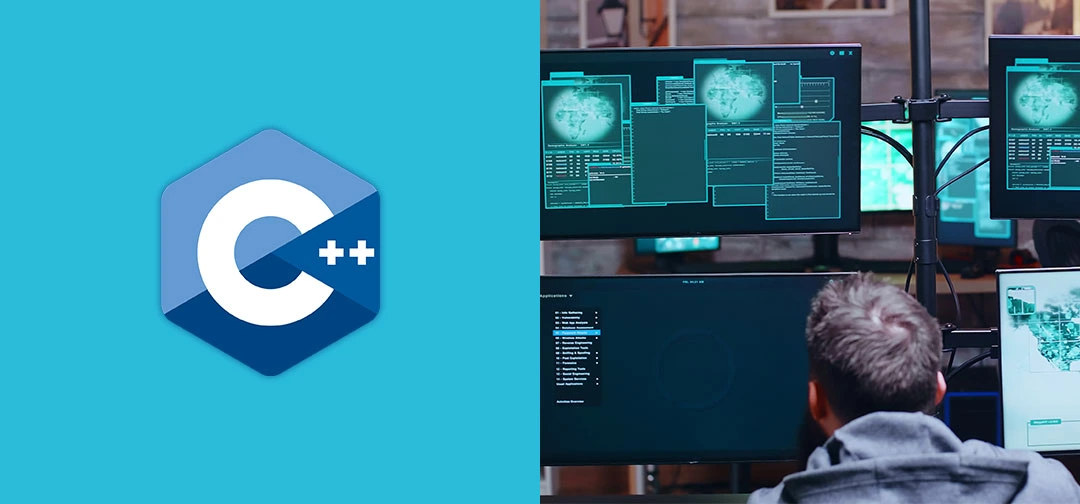
C++ Development Services
Get a dedicated C++ development team in 7 Days! Get Started C++ is a widely adopted object-oriented programming language that is leveraged to develop high-performance, large-scale enterprise applications that can run seamlessly across multiple platforms and devices. Its popularity stems from the ability to construct...
read more








