
Posted on Friday, Aug 16th, 2024
Transforming Employee Management with Kronos Workforce Central
Kronos Workforce Central (Kronos WFC), developed by Ultimate Kronos Group (UKG), stands out as a leading solution in workforce management. It offers a comprehensive suite of tools for time and attendance, scheduling, and absence management, among other features. These tools are designed to help businesses optimize their workforce by streamlining processes, enhancing productivity, and ensuring operational efficiency. With its robust capabilities, Kronos Workforce Central enables organizations to effectively manage their workforce, meeting the demands of today's dynamic work environment.
Understanding Kronos Workforce Central
Kronos Workforce Central is a powerful, fully integrated suite of applications designed to help organizations manage their workforce. This system provides a single platform for all workforce-related activities, enabling businesses to streamline processes, improve productivity, and ensure compliance with labor laws and regulations.At its core, Kronos Workforce Central offers advanced capabilities for time and attendance tracking. By automating these processes, organizations can eliminate manual errors, reduce administrative workload, and ensure accurate payroll processing. The system’s sophisticated scheduling tools allow managers to create optimized schedules that align with labor demands and employee availability, thereby minimizing labor costs and improving overall efficiency.
Key Features of Kronos Workforce Central
1. Time and Attendance Management
Kronos Workforce Central provides a comprehensive time and attendance solution that automates the tracking of employee hours. This feature ensures accurate payroll processing and compliance with labor laws.2. Advanced Scheduling
The system’s scheduling module helps managers create efficient work schedules. It considers factors such as labor demand, employee skills, and availability, thereby optimizing workforce deployment.3. Absence Management
Kronos Workforce Central includes robust absence management tools that help organizations manage employee leave and absences effectively. This feature helps reduce absenteeism and ensures that the workforce is adequately staffed at all times.4. Labor Analytics
With powerful reporting and analytics tools, Kronos Workforce Central provides valuable insights into labor costs, productivity, and compliance. These insights enable managers to make informed decisions and drive continuous improvement.5. Mobile Accessibility
The Kronos WFC mobile application allows employees and managers to access the system from their mobile devices. This feature provides flexibility and convenience, enabling real-time access to critical workforce information.Implementing Kronos Workforce Central
Implementing Kronos Workforce Central requires careful planning and execution. Here are the key steps involved in a successful Kronos WFC implementation:1. Needs Assessment
The first step in implementing Kronos Workforce Central is to conduct a thorough needs assessment. This involves understanding the organization’s workforce management challenges and identifying the specific features and capabilities that will address these needs.2. System Configuration
Once the needs assessment is complete, the next step is to configure the Kronos WFC system to align with the organization’s requirements. This involves setting up the system’s various modules, defining workflows, and configuring rules and policies.3. Data Migration
Data migration is a critical step in the implementation process. It involves transferring existing workforce data from legacy systems to the new Kronos Workforce Central system. This step requires careful planning and execution to ensure data accuracy and integrity.4. Training and Change Management
Successful implementation of Kronos Workforce Central requires effective training and change management. Employees and managers need to be trained on how to use the system effectively. Change management strategies should also be implemented to ensure a smooth transition and user adoption.5. Testing and Go-Live
Before going live, it is essential to conduct thorough testing of the Kronos WFC system. This involves testing all system functionalities to ensure they work as expected. Once testing is complete, the system can be rolled out to the organization.Best Practices for Using Kronos Workforce Central
To maximize its benefits, organizations should follow best practices that ensure efficient and effective use of the system. Here are some key best practices for leveraging Kronos Workforce Central:1. Regular System Audits
Conduct regular audits of the Kronos WFC system to ensure data accuracy and identify any discrepancies. Regular audits help maintain system integrity and compliance with labor laws.2. Employee Training Programs
Invest in ongoing training programs for employees and managers to keep them updated on system functionalities and best practices. Well-trained users are more likely to utilize the system effectively and efficiently.3. Customization and Configuration
Customize and configure the system to meet the specific needs of your organization. This includes setting up rules, policies, and workflows that align with your business processes.4. Utilize Mobile Features
Encourage the use of the Kronos WFC mobile application to provide employees with real-time access to schedules, time tracking, and leave requests. Mobile accessibility enhances flexibility and employee engagement.5. Leverage Analytics and Reporting
Utilize the system’s analytics and reporting capabilities to gain insights into labor costs, productivity, and compliance. Data-driven decision-making can help optimize workforce management and drive continuous improvement.6. Integrate with Other Systems
Integrate Kronos Workforce Central with other business applications, such as HR, payroll, and ERP systems, to streamline processes and improve data accuracy. Integration ensures a unified approach to workforce management.7. Monitor Compliance
Use the system’s compliance tools to monitor and enforce adherence to labor laws and regulations. Regularly update the system to reflect changes in legal requirements and ensure ongoing compliance.Kronos Workforce Central at Blue Summit
At Blue Summit, we excel in implementing and supporting Kronos Workforce Central. As a leading IT services company with vast experience in workforce management solutions, we understand the unique challenges organizations encounter in managing their workforce. Our team of experts is committed to helping businesses harness the full potential of Kronos Workforce Central to meet their workforce management objectives.We provide a comprehensive suite of services to facilitate the implementation and optimization of Kronos Workforce Central, including:
• Consulting and Needs Assessment
Our consultants collaborate closely with organizations to comprehend their workforce management challenges and identify the most effective solutions.• System Configuration and Customization
We tailor and configure the Kronos WFC system to align with the specific needs of each organization, ensuring optimal performance and seamless integration with business processes.• Data Migration and Integration
Our team ensures a smooth transition of data from legacy systems to Kronos Workforce Central, preserving data accuracy and integrity. Additionally, we integrate the system with other business applications to provide a unified workforce management solution.• Training and Support
We offer extensive training programs to equip employees and managers with the skills needed to effectively utilize the Kronos WFC system. Our ongoing support services ensure organizations continue to maximize the system’s capabilities.• Continuous Improvement
We assist organizations in continuously refining their workforce management processes by leveraging the insights and analytics offered. Our team collaborates with businesses to identify optimization opportunities and implement best practices.With Blue Summit Solutions, organizations can confidently manage their workforce using Kronos Workforce Central, ensuring efficiency, compliance, and productivity.
Conclusion
Kronos Workforce Central is a powerful solution that enables organizations to manage their workforce efficiently and effectively. By automating time and attendance tracking, optimizing scheduling, managing absences, and providing valuable labor insights, Kronos Workforce Central helps businesses improve productivity, enhance compliance, and reduce costs.At Blue Summit, we are committed to helping organizations leverage the full potential of Kronos Workforce Central. Our comprehensive range of services ensures a smooth implementation and ongoing optimization, enabling businesses to achieve their workforce management goals. Whether you are looking to implement Kronos Workforce Central for the first time or seeking to optimize your existing system, Blue Summit has the expertise and experience to help you succeed. Contact us today to learn more about how we can support your workforce management needs with it.
Blue Summit has collaborated with OdiTek Solutions, a frontline custom software development company. It is trusted for its high service quality and delivery consistency. Visit our partner's page today and get your business streamlined.
REFER TO OTHER RELEVANT CONTENTS
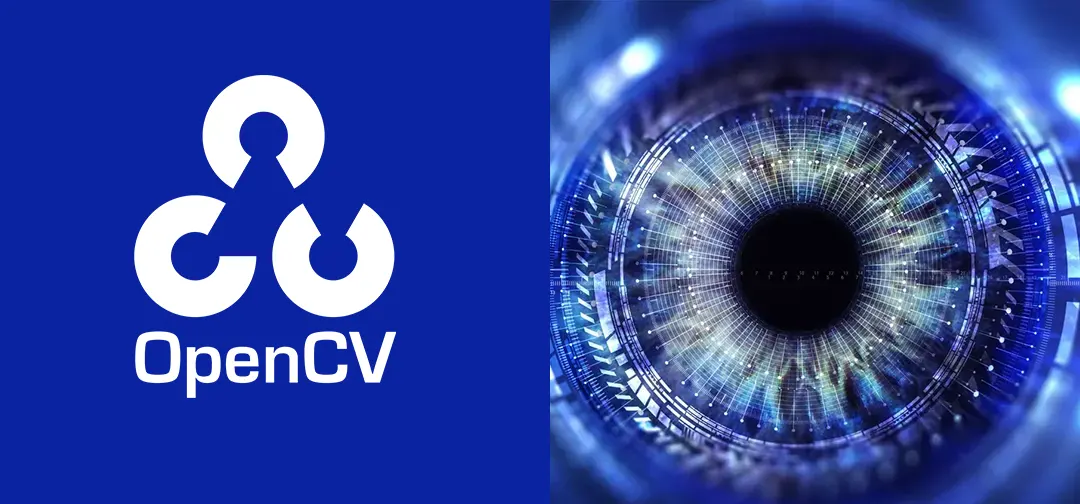
OpenCV Development
OpenCV, which stands for Open Source Computer Vision, is a robust open-source library dedicated to image processing. Developed originally by Intel and later supported by Willow Garage and Itseez, OpenCV has become a cornerstone in computer vision applications, particularly in the realms of Artificial Intelligence...
read more







