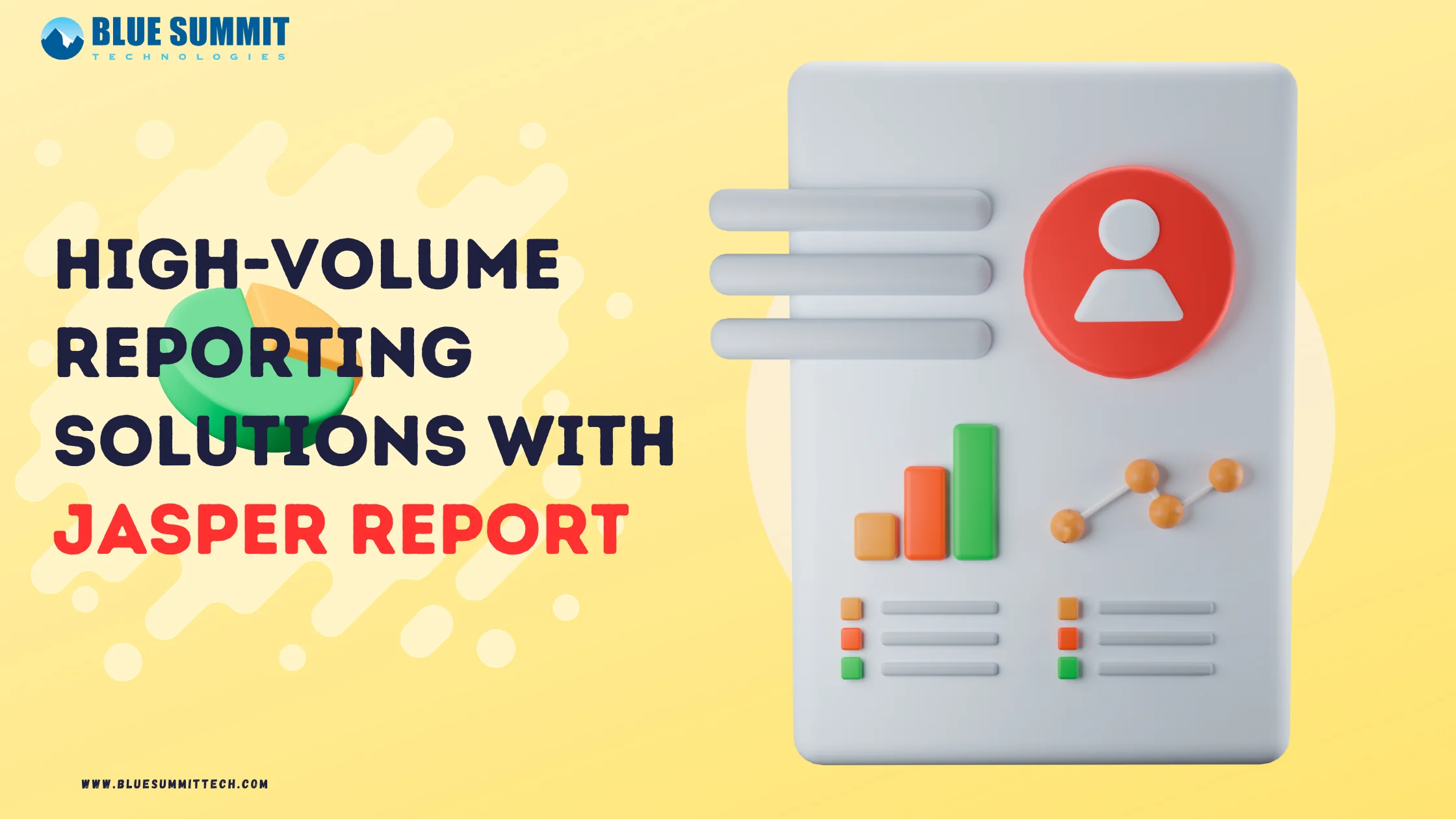
Posted on Wednesday, Sep 20th, 2023
Scaling Jasper Reports for Enterprise: High-Volume Reporting Solutions
Jasper Reports is a Java class library that allows developers to easily add reporting features to their applications. Jasper Reports is primarily used to add reporting capabilities to web-based applications via the Servlet API, it has absolutely no dependencies on the Servlet API or any other Java EE library. Creating standalone desktop or command-line Java applications to generate reports with Jasper Reports is not limited to web applications.
The World of Reporting
Reporting has become an integral part of modern business operations. In an age where data is king, organizations need efficient Reporting tools to extract insights from their vast pools of information. This is where reporting solutions come into play. They enable businesses to transform raw data into actionable reports, charts, and dashboards. In this article, we will delve deep into one such powerful reporting solution – Jasper Report.Understanding Reporting Solutions
The modern business landscape is data-driven. From sales figures to customer feedback, every aspect of a company's operations generates valuable data. Reporting serves as the bridge between this data and meaningful insights. They help organizations track performance, identify trends, and make informed decisions.Why Reporting Solutions Matter
The importance of these is that they provide clarity amidst the abundance of data clutter in the world, and they assist with:Data Visualization
Reporting tools transform raw data into visually appealing charts and graphs, making it easier for stakeholders to grasp complex information.Performance Monitoring
Businesses can track key performance indicators (KPIs) and measure their progress towards goals.Decision-Making
Informed decisions are the bedrock of success. Report enables businesses to make data-driven decisions quickly.When it comes to reporting solutions, Jasper Reports stands out as a versatile and user-friendly choice.
The Future of Reporting
1. Evolving Trends
The field of reporting is ever-evolving. New technologies, such as artificial intelligence and machine learning, are shaping the future of Jasper Report. In this section, we'll explore the emerging trends that are set to transform reporting.i. Cloud Integration
With the increasing adoption of cloud computing, Jasper Reports is adapting to seamlessly integrate with various cloud platforms. This enables users to access their reports and data from anywhere, enhancing flexibility and accessibility.ii. Enhanced Data Visualization
Data visualization is a key aspect of reporting, and Jasper Reports is continually improving its capabilities in this area. Interactive charts, graphs, and dashboards make it easier to interpret and analyze data, facilitating better decision-making.iii. Mobile Responsiveness
In a mobile-driven world, reports need to be responsive and easily accessible on various devices. Jasper Reports is incorporating responsive design principles to ensure that reports render correctly on mobile devices, improving user experience.iv. AI and Machine Learning Integration
Businesses are increasingly harnessing the power of AI and machine learning for predictive analytics and data-driven insights. Jasper Reports is evolving to support the integration of these technologies, allowing users to make more informed decisions.v. Security Enhancements
Data security is a top priority for businesses. Jasper Reports is continually improving its security features to protect sensitive information, ensuring compliance with data protection regulations.vi. Customization and Extensibility
Jasper Reports is becoming more customizable and extensible, allowing users to tailor reports to their specific needs and integrate them seamlessly into their existing workflows.vii. Real-time Reporting
With the need for instant insights, real-time reporting is gaining prominence. Jasper Reports is adapting to support real-time data integration, ensuring that users have access to the most up-to-date information.viii. User-Friendly Interfaces
User experience is crucial. Jasper Reports is focusing on creating user-friendly interfaces that make report creation and customization more intuitive, reducing the learning curve for users.2. What Lies Ahead for Jasper Reports
Jasper Reports has a bright future ahead. With its commitment to innovation and user satisfaction, it's poised to adapt to changing industry needs. Below is the roadmap and what users can expect in the coming years.In addition, to textual data, it is capable of generating professional reports including images, charts, and graphs. Some of the major features include:
i. It has flexible report layout.
ii. It is capable of presenting data textually or graphically.
iii. It allows developers to supply data in multiple ways.
iv. It can accept data from multiple data sources.
v. It can generate watermarks.
vi. It can generate sub-reports.
vii. It is capable of exporting reports to a variety of formats.
You can use a scriptlet in the report definition to perform extra processing at any point. The scriptlet is created with Java and has several hooks that can be called before or after various stages of report generation, such as for the Report, Page, Column, or Group.
3. Flexible Report Layout
This allows us to separate data into optional report sections. These sections include:• The report title, which will appear once at the top of the report.
• A page header, which will appear at the top of every page.
• A detail section, which typically contains the primary report data.
• A page footer, which will appear at the bottom of every page.
• A summary section, which will appear at the end of the report.
4. Multiple Ways to Present Data
With Jasper Reports, you can present your report data in either textual or graphical format, including charts.This tool allows us to use report expressions to generate reports that display dynamic data. That is, data that is not directly passed to the report or stored anywhere, but is calculated from the data contained in the data source and/or report parameters.
5. Multiple Ways to Supply Data
Developers can utilize this to transfer data to a report via report parameters. These parameters can comprise instances of any Java class. Additionally, data can be passed to a report through the use of specific classes known as data sources. The combination of report parameters and data sources offer the highest level of flexibility. With Jasper Reports, multiple data sources can be used to generate reports utilizing any relational database system that is supported by JDBC.6. Multiple data sources
It can generate reports using any relational database system supported by JDBC, it is not limited to database reports. It can generate reports from a number of data sources including XML files, Plain Old Java Objects (POJOs), any class implementing the java.util.Map interface, and any class implementing the javax.swing. table. TableModel interface.7. Sub-reports
It has a useful feature that allows the creation of sub-reports, which are essentially reports within reports. This feature simplifies the design of reports by enabling the extraction of complex report sections into a separate report. Then, the separate report can be incorporated into a master report.Why Choose Jasper Reports?
After the comparative analysis, you'll discover why Jasper Reports stands out. Its combination of features, versatility, and user-friendliness make it a strong contender in the reporting landscape. As we approach the conclusion of our journey through the world of Jasper Reports, we'll look at the future of reporting and what it holds for this powerful tool.Exporting capabilities
Reports generated with jasper report tool can be exported to a number of formats, including PDF, Excel (XLS), and Rich Text Format (RTF). The RTF file format is easily readable and editable by various word processors, including Microsoft Word, OpenOffice.org Writer, StarOffice Writer, and WordPerfect. Additionally, reports made using jasper report tool can be exported to different formats like HTML, XML, CSV, plain text, and OpenDocument Format (ODF), which is the main file format used by OpenOffice.org Writer. Chapter 9 provides comprehensive information on how to export reports to these formats.Industry Expertise
Jasper Report provides reporting and analysis capabilities to various industries globally, including aerospace, defence, education, financial services, government, healthcare, hospitality, insurance, manufacturing, media, metals/mining, non-profit, retail, software, telecommunications, transportation, utilities, and more.Conclusion
Jasper Reports can transform businesses with its adaptable, user-friendly interface and valuable insights. It streamlines reporting, improves decision-making, and helps organizations succeed across industries like healthcare and finance. Embrace its advanced reporting capabilities and watch your business flourish.Blue Summit possesses extensive expertise in Jasper Reports and is committed to assisting you in achieving the highest levels of success.
Blue Summit has collaborated with OdiTek Solutions, a frontline custom software development company. It is trusted for its high service quality and delivery consistency. Visit our partner's page today and get your business streamlined.
REFER TO OTHER RELEVANT CONTENTS

Jasper Reports Development
In the field of open source reporting, Jasper Reports is the most well-known and extensively utilized project. Thousands of software products include its reporting features, and it has been used in hundreds of thousands of projects as a production-grade reporting tool. As a result, Jaspersoft...
read more








