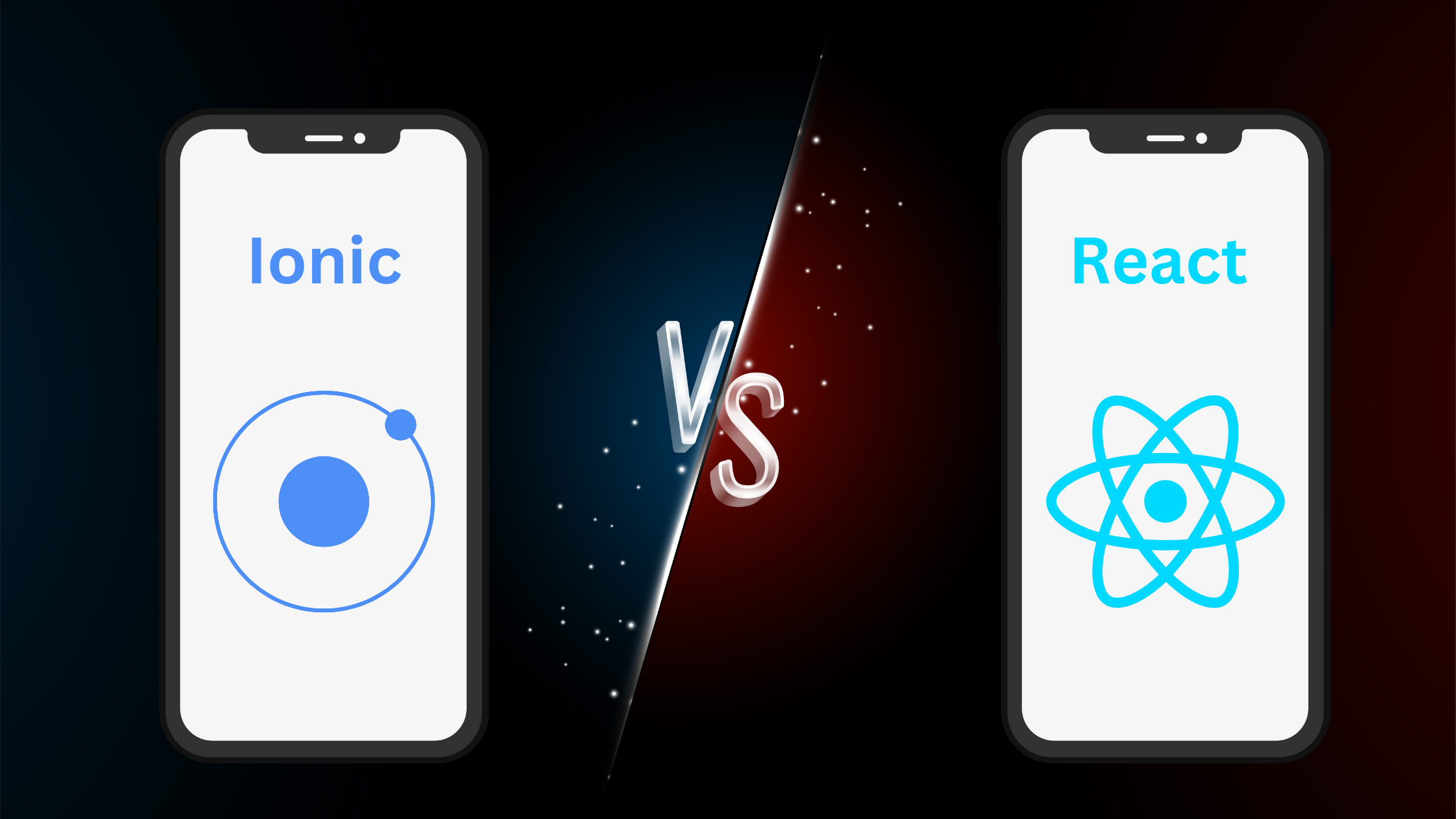
Posted on Tuesday, May 09th, 2023
Ionic vs React Native: Choosing the Right Framework
Mobile app development is a booming industry, and there are a plethora of frameworks available to help developers create cross-platform apps quickly and efficiently. Two of the most popular frameworks in this space are Ionic and React Native. Both offer several advantages and disadvantages, making the decision of which to choose, a challenging one. In this Ionic vs React Native blog, we will help you make the right choice for your mobile app development needs.
Want to choose the best in the battle of Ionic vs React native, let’s get started in details:
Ionic
Ionic is an open-source SDK that enables developers to create mobile apps using web technologies like HTML, CSS, and JavaScript. Ionic offers pre-built UI components, such as buttons, icons, and forms, which can be easily customized to suit the app's needs. It also has a robust set of plugins that can be used to access native device features, such as camera, GPS, and contacts. Ionic is built on top of Angular, a popular web development framework, and uses Apache Cordova to enable access to native device APIs.Tools Used in Ionic
Ionic CLI
The Ionic Command Line Interface is used to create, build, and run Ionic projects. It provides a set of useful commands for managing Ionic projects, including generating new pages, components, and services, and deploying apps to various platforms.AngularJS
Ionic is built on top of AngularJS, a popular JavaScript framework for building web applications. AngularJS provides a set of tools and features that make it easy to build complex and responsive mobile apps.Cordova
This is a platform that allows developers to build native mobile apps using web technologies. Ionic uses Cordova to access native device features such as camera, GPS, and contacts.Node.js
This is a JavaScript runtime environment that is used to run the code on the server-side. It is used in Ionic app development to run tasks such as building, testing, and deploying apps.Visual Studio Code
This is a popular code editor that provides a range of features and extensions that make it easy to develop Ionic apps. It has a built-in terminal and debugging tools, which are useful for testing and debugging Ionic apps.Firebase
It is a cloud-based platform that provides a range of tools and services for building and managing mobile and web apps. It provides features such as authentication, real-time database, cloud storage, and cloud messaging, which can be integrated into Ionic apps.Ionic Framework
Ionic Framework provides a set of UI components and tools that make it easy to build responsive and interactive mobile apps. It includes pre-built UI components such as buttons, forms, cards, and menus, which can be easily customized and styled to match the app's design.Advantages of Ionic
Rapid development
Ionic enables developers to build cross-platform apps quickly and efficiently, using familiar web technologies.Large community
It has a large and active community, which means there is a lot of support available for developers.Pre-built UI components
It offers a wide range of pre-built UI components, which can be easily customized to fit the app's needs.Access to native device features
It's plugins enable access to native device features, such as camera, GPS, and contacts, making it easier to create apps with rich functionality.Disadvantages of Ionic
Performance
Ionic's performance is not as fast as React Native's because it relies on a WebView to render UI components.Native-like experience
It's UI components may not provide the same level of native-like experience as React Native's, as it relies on web technologies.React Native
React Native is an open-source framework developed by Facebook that allows developers to build mobile apps using JavaScript and React. It enables developers to create cross-platform apps that have a native look and feel. It uses a combination of JavaScript and native components to render UI components, which results in better performance and a more native-like experience.Tools used in React Native
React Native CLI
The React Native Command Line Interface is used to create, build, and run React Native projects. It provides a set of useful commands for managing the projects, including generating new components and screens, and deploying apps to various platforms.Expo
This is a set of tools and services for developing, building, and deploying React Native apps. It provides a development environment and a set of libraries that make it easy to access native device features such as camera, GPS, and contacts.Node.js
This is a JavaScript runtime environment that is used to run JavaScript code on the server-side. It is used in React Native app development to run tasks such as building, testing, and deploying apps.Visual Studio Code
It is a popular code editor that provides a range of features and extensions that make it easy to develop React Native apps. It has a built-in terminal and debugging tools, which are useful for testing and debugging React Native apps.Redux
This is a predictable state management library for JavaScript applications. It is commonly used in React Native app development to manage the state of the app and make it easier to share data between components.React Navigation
React Navigation is a library that provides a set of tools and components for building navigation in React Native apps. It includes pre-built UI components such as stack navigator, tab navigator, and drawer navigator, which can be easily customized and styled to match the app's design.Firebase
This is a cloud-based platform that provides a range of tools and services for building and managing mobile and web apps. It provides features such as authentication, real-time database, cloud storage, and cloud messaging, which can be integrated into React Native apps.Advantages of React Native
Performance
React Native's performance is faster than Ionic because it uses native components to render UI components.Native-like experience
It's UI components provide a native-like experience, making the app feel more like a native app.Hot Reloading
It enables developers to see the changes they make in real-time, making the development process faster and more efficient.Large community
It has a large and active community, which means there is a lot of support available for developers.Disadvantages of React Native
Learning curve
This has a steeper learning curve than Ionic because it uses a different development approach.Limited plugins
It's plugin ecosystem is not as robust as Ionic's, which means accessing native device features can be challenging.Ionic vs React Native: Similarities
1. Cross-platform development
Both Ionic and React Native allow developers to create mobile applications for multiple platforms such as iOS, Android, and web.2. JavaScript-based development
Ionic and React Native frameworks utilize JavaScript for development, which makes it easy for web developers to transition to mobile development.3. UI components
Ionic and React Native frameworks offer a rich set of pre-built UI components that can be customized and styled to meet the needs of the app.4. Large developer communities
Ionic and React Native frameworks have large developer communities that contribute to the development of plugins, libraries, and tools, making it easier for developers to build and maintain mobile applications.5. Support for third-party libraries
Ionic and React Native frameworks provide support for integrating third-party libraries, allowing developers to access native device features such as camera, GPS, and contacts.6. Use of modern web technologies
Ionic and React Native frameworks use modern web technologies such as HTML, CSS, and JavaScript to build mobile applications, making it easier for developers to create responsive and scalable mobile apps.Ionic vs React Native: Differences
1. Language
React Native uses JavaScript and JSX, while Ionic uses HTML, CSS, and JavaScript. This means that React Native offers a more native-like performance as it uses a bridge to communicate with the native components of the device, while Ionic's performance is dependent on web views.2. Architecture
React Native uses a unidirectional data flow architecture, whereas Ionic uses a bidirectional data flow architecture. React Native's unidirectional architecture makes it easier to reason about the state and flow of data in the app.3. Development
React Native requires a higher level of development expertise due to its complexity, while Ionic is more accessible and easier to learn. React Native also has a steeper learning curve for developers who are not familiar with JavaScript and its frameworks.4. UI Components
React Native offers native components for both iOS and Android, whereas Ionic uses web-based components that look the same across all platforms. This makes React Native apps more visually appealing and offer a more native-like experience.5. Community Support
Ionic and React Native frameworks have large and active communities that contribute to the development of plugins, libraries, and tools. However, React Native has a larger community, which means that there are more resources available for developers to leverage.6. Performance
React Native offers better performance compared to Ionic due to its native components and the way it communicates with the native components of the device. However, Ionic's performance is still good enough for most applications.Conclusion
Both Ionic and React Native have their advantages and disadvantages. And by now you must have known what to choose from ionic vs react native. If you are looking for rapid development using web technologies, Ionic might be a better choice. If you want better performance and a more native-like experience, React Native is the way to go. Ultimately, the decision between the two frameworks will depend on your specific needs and requirements. It's always a good idea to try both frameworks before making a final decision.To learn more about our organization and identify the technology best suited for your needs, we invite you to explore our website and browse through our blogs.
Blue Summit has collaborated with OdiTek Solutions, a frontline custom software development company. It is trusted for its high service quality and delivery consistency. Visit our partner's page today and get your business streamlined.
REFER TO OTHER RELEVANT CONTENTS

AngularJS Development
We create single-page applications using AngularJS, an open-source client side web application framework that only requires HTML, CSS, and JavaScript on the client side. We can use this technology to expand the HTML vocabulary and build powerful, modular applications that are well-structured and rich. Developers...
read more







